What is Holding Back Azure Deployments and Migrations - What is Fabrics Doing to Help?
The Fabrics Azure Deployment and Migration tool is really a TRANSLATOR. When we (the owners of Cornerstone Support – a tech enabled professional services company) decided in 2017 that we wanted to move our On-Prem infrastructure to the cloud we realized quickly that there were very few providers that understood the complexities of Microsoft Azure (the ones that did understand were so Azure focused they weren’t very helpful in developing a roadmap for legacy On-Prem infrastructures).
We had an existing vendor relationship with an MSP that knew our on-prem infrastructure well and were quite accomplished at architecting/designing, implementing, and managing complex on-prem or hybrid infrastructures/topologies. We decided to create a knowledge bridge between the current MSP communities’ way of understanding and communicating infrastructure to the way that infrastructure is communicated and developed in Azure - - a TRANSLATOR designed to connect the existing language and thinking of the current MSP/IT community to the methodologies/nomenclature unique to Azure.
Ultimately, the result was the Fabrics. Fabrics allows the current MSP community to develop/architect complex Azure infrastructure without learning a new language. They can tell Fabrics what they would like Azure to do in their own specialized vernacular with high-level system features and Fabrics will translate that request into Azure which has a different language and automatically deploy the necessary corresponding resources, including all dependencies. For instance, the MSP can simply tell the Fabrics to create a virtual desktop environment (widely understood high-level feature in the MSP community) and Fabrics understands and can create/deploy all the underlying Azure resources necessary for a secure, scalable, and functioning virtual desktop environment. Some of the components necessary to have a functioning virtual desktop environment would be a host pool, a workspace, an application group, domain services, an image, host pool hosts, storage account, virtual network with subnets and required network security groups, etc. - all created understanding the required Azure dependencies and interrelations. The result is a highly customized and powerful Azure infrastructure easily managed by your support team. Our interface design also reveals the scalability of Fabrics allowing you to manage hundreds, if not thousands, of clients.
To be honest, we didn’t realize the power of the solution we had built until we had completed our own migration. The power to leverage the bandwidth and experience of the existing MSP community to significantly scale Azure deployments and migrations right now. There are more than enough knowledgeable resources (IT companies and MSPs) that have spent years understanding how to best develop/architect, implement and manage existing On-Prem and hybrid IT infrastructures. There are also a smaller, but growing number of younger IT professionals that are becoming experts in all that Azure has to offer. Unfortunately, there aren’t enough resources that know both. Fabrics allows us to leverage the largest resource group available right now (IT companies/MSPs) without requiring a massive training and development program that would take years to develop, implement, and produce the amount of fully cross-trained talent to really scale Azure deployments and migrations.
There seems to be this great divide between what is being used most right now - hybrid infrastructures with some cloud components (apps, storage, disaster recovery, etc.) and the fully customizable and scalable cloud solution of the future. The cloud provider that can bridge that gap first and best will position themselves as the leader with the largest market share. Fabrics (built specifically for Azure) can help Microsoft Azure do just that. The task remains to show companies still relying on their On-Prem setups that there is a better way.